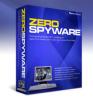Page 1: Intro, ZeroSpyware
<B>Intro</B>:
Spyware is one of the biggest problems facing Windows PCs today. The term 'spyware' is a generic term to encompass software that either tracks online usage or shows pop-ups or advertisements in any way. The majority of programs that are deemed spyware have drive-by installs or are piggy-backed with other programs. <a href="http://www.fbmsoftware.com/pmain~sid~7967186~bttn~211~id~3.html">ZeroSpyware</a> is a program that hopes to help alleviate this modern computer menace. Let's find out how well it does its job.
<B>The Test PC</B>:
<center>
 </center>
</center>
I once again installed Virtual PC and went around downloading things such as KaZaA and other common software known to have lots of spyware tacked on. Here's a list of what I actually installed: 'KaZaA 3.0', 'Integrated Search Technologies', 'Certified Software', 'WinFixer 2005', 'Popular Screen Savers', 'Spyspotter', 'Searchassistant', 'Mymail', '888.com'. Many more spyware programs piggyback on top of these. I had already patched the PC with all critical updates as well as Service Pack 2. As with my previous articles on spyware, a good 15-20 minutes online was all it took to get the thing trashed. With Service Pack 2 installed, it IS a bit more difficult to install Spyware, but it still works . SP2's security additions do help, but many internet websites still coerce the user to install to everything anyway - most average users are unaware that they are installing something that is invading their privacy and hurting their computer's performance.
. SP2's security additions do help, but many internet websites still coerce the user to install to everything anyway - most average users are unaware that they are installing something that is invading their privacy and hurting their computer's performance.
<B>Zero Spyware</B>:
<center>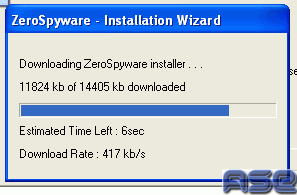 </center>
</center>
Now that the Test PC had a large amount of spyware on it, I set out to install ZeroSpyware from Windows as a normal user would. After wading through pop-up after pop-up, I finally downloaded the installer, and it downloaded the program. I chose to use the recommended settings and refrain from doing anything advanced. Most people using this software would not be knowledgable enough to do anything advanced in the first place (nor would they have this much spyware installed, if they knew better).
<center>

 </center>
</center>
The program and its screens are all Flash-based. I consider this highly unfriendly, and the program doesn't 'feel' the same as other common Windows apps: the buttons look like the common Windows buttons, but do not behave quite like 'normal' buttons do. I'm going to go off on a bit of a tangent here: a spyware removal program should install painlessly, and, once installed, should have a button that says 'Find and Remove Spyware'. Unaware computer users that have to sift through all the settings and flashy interfaces will be overwhelmed and confused. This is the wrong philosophy behind user interfaces: "no-frills" is the wiser approach.
<center>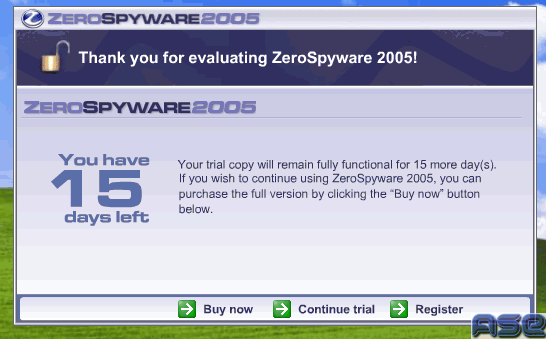 </center>
</center>
One very good thing about ZeroSpyware: it's that it is <a href="http://www.fbmsoftware.com/pmain~sid~7967186~bttn~211~id~3.html">free to try for 15 days</a>. This trial is good enough to remove anything currently on your PC and give you a nice demo of what the software can do. I suggest you try it out for yourself since it is free. I'll tell you up front that this program is not like those other phony pieces of garbage that say they fix your computer (like 'Winfixer' or 'SpySpotter'), ZeroSpyware does actually help.
<center>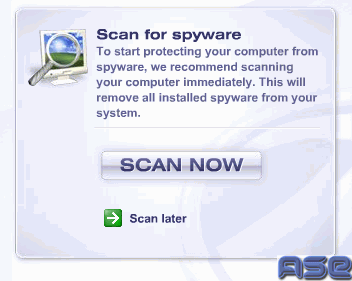 </center>
</center>
After the initial installation, the first screen you'll see is the 'Begin Scan' screen. I didn't get an option to update the definitions, so I scanned immediately. It turns out the definitions where from the 20th of July: not THAT old, but it wasn't exactly current. ZeroSpyware would do better to try to update the definitions automatically before the first scan.
<center> </center>
</center>
A scanning window pops up showing the progress of the scan. This window is jammed full of information. It may be a bit overwhelming to see. The scans take about 10 minutes or more depending on how much software/junk is on your computer. The scan is thorough, going through drives as well as the registry.
Spyware is one of the biggest problems facing Windows PCs today. The term 'spyware' is a generic term to encompass software that either tracks online usage or shows pop-ups or advertisements in any way. The majority of programs that are deemed spyware have drive-by installs or are piggy-backed with other programs. <a href="http://www.fbmsoftware.com/pmain~sid~7967186~bttn~211~id~3.html">ZeroSpyware</a> is a program that hopes to help alleviate this modern computer menace. Let's find out how well it does its job.
<B>The Test PC</B>:
<center>

 </center>
</center>I once again installed Virtual PC and went around downloading things such as KaZaA and other common software known to have lots of spyware tacked on. Here's a list of what I actually installed: 'KaZaA 3.0', 'Integrated Search Technologies', 'Certified Software', 'WinFixer 2005', 'Popular Screen Savers', 'Spyspotter', 'Searchassistant', 'Mymail', '888.com'. Many more spyware programs piggyback on top of these. I had already patched the PC with all critical updates as well as Service Pack 2. As with my previous articles on spyware, a good 15-20 minutes online was all it took to get the thing trashed. With Service Pack 2 installed, it IS a bit more difficult to install Spyware, but it still works
<B>Zero Spyware</B>:
<center>
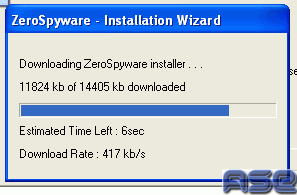 </center>
</center>Now that the Test PC had a large amount of spyware on it, I set out to install ZeroSpyware from Windows as a normal user would. After wading through pop-up after pop-up, I finally downloaded the installer, and it downloaded the program. I chose to use the recommended settings and refrain from doing anything advanced. Most people using this software would not be knowledgable enough to do anything advanced in the first place (nor would they have this much spyware installed, if they knew better).
<center>


 </center>
</center>The program and its screens are all Flash-based. I consider this highly unfriendly, and the program doesn't 'feel' the same as other common Windows apps: the buttons look like the common Windows buttons, but do not behave quite like 'normal' buttons do. I'm going to go off on a bit of a tangent here: a spyware removal program should install painlessly, and, once installed, should have a button that says 'Find and Remove Spyware'. Unaware computer users that have to sift through all the settings and flashy interfaces will be overwhelmed and confused. This is the wrong philosophy behind user interfaces: "no-frills" is the wiser approach.
<center>
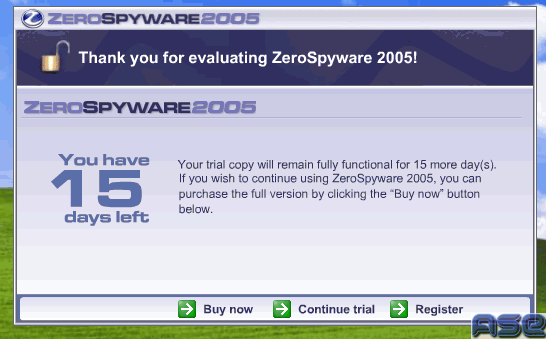 </center>
</center>One very good thing about ZeroSpyware: it's that it is <a href="http://www.fbmsoftware.com/pmain~sid~7967186~bttn~211~id~3.html">free to try for 15 days</a>. This trial is good enough to remove anything currently on your PC and give you a nice demo of what the software can do. I suggest you try it out for yourself since it is free. I'll tell you up front that this program is not like those other phony pieces of garbage that say they fix your computer (like 'Winfixer' or 'SpySpotter'), ZeroSpyware does actually help.
<center>
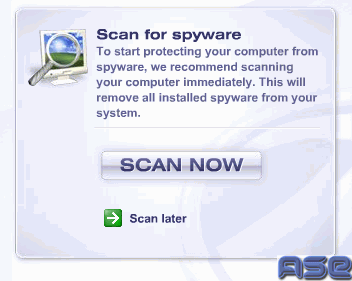 </center>
</center>After the initial installation, the first screen you'll see is the 'Begin Scan' screen. I didn't get an option to update the definitions, so I scanned immediately. It turns out the definitions where from the 20th of July: not THAT old, but it wasn't exactly current. ZeroSpyware would do better to try to update the definitions automatically before the first scan.
<center>
 </center>
</center>A scanning window pops up showing the progress of the scan. This window is jammed full of information. It may be a bit overwhelming to see. The scans take about 10 minutes or more depending on how much software/junk is on your computer. The scan is thorough, going through drives as well as the registry.