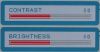Page All: Viewing All Pages
Page 1
Intro:
Honeywell produces many different types of products in the consumer and enterprise market. It was just some time ago that SOYO partnered with Honeywell to produce a new line of consumer electronics and out of that agreement comes the newest LCD monitor from Honeywell: The ARIUS 22" HWLM2216. ASE Labs is proud to be the first site to review this monitor.
Box:
The monitor was shipped in a larger shipping box that was well packed to survive the trip through the shipper. You are likely to be buying this product from a store shelf and the retail packaging is nicely branded by Honeywell.
Specs:
Thankfully this monitor includes a nice 3 year warranty. It has built-in speakers and a mic as well as a webcam. Now we go deeper into the product.
Parts:
The parts included besides the monitor and stand are the cabling. You get two audio cables (one for the speakers and one for the mic), a DVI cable, a VGA cable, a USB A-B cable, and a power cable. A manual isn't picture since the review units shipped before the manuals were printed. The retail package will contain a complete manual.
HWLM2216:
First looks are important in any situation. Thankfully, the HWLM2216 looks great when unpacked. It is all black with a nice silver Honeywell logo on the bottom that is unintrusive enough. There are no other stickers placed on this monitor that I have seen on others. If you respect a clean monitor, this is one of the best ones that I have seen out of the box to date. The screen has a matte finish which I like over a glossy finish.
The HWLM2216 is a 22" LCD monitor that uses standard cathode type backlighting. I'm sure we will see an update sooner or later that will include LED lighting instead, but a regular cathode is tried and true technology. They last long enough that you will be buying a new monitor rather than replacing a backlight. Since it is a 22", the resolution is 1680x1050 which is the standard 16x10 resolution found on computer monitors. This resolution is big enough to contain a great deal of information and keep the readability. The top of the monitor also contains the discreet 1.3MP webcam. This is probably the reason that the monitor contains 3 USB ports instead of the more traditional four. The microphone is located on the bottom right.
The ARIUS finally includes something that was missing from the »Topaz S; a USB hub. The monitor contains a power USB hub with two side ports (facing the monitor on the left) and one back port. All monitors that are mid and high range should include USB ports. It might be another thing that breaks, but the usefulness more than outweighs the problems.
The opposite side (facing the monitor on the right) contains the various buttons for operating the monitor. There are a total of five buttons to control all the functions of the display.
Unlike the Topaz S, the monitor stand included with the HWLM2216 is really feature complete. Not only does the base have a pneumatic height adjustment, but it also can tilt the entire monitor to portrait mode (and hopefully your video card can flip the output as well) as well as being able to swivel the entire base of the monitor.
The monitor base is secured by four screws on the standard VESA type 10cm mount. You can also see the bottom of the monitor stand that includes the swivel action lazy Susan. That is really useful when you are using the monitor for teaching purposes and such. The speakers outputs are located on above the VESA mount on the back.
Standard ports on the monitor include: DVI and VGA, power in, audio in, audio out, USB in (B or printer type), and USB out (standard).
This monitor is big enough to have a high resolution, but is small enough to fit nicely on a standard desk. Shown with a MX3100 kit, the monitor is a nice match for any setup. The image on the monitor is an example of a shot using the webcam (also shown later).
Intro:
Honeywell produces many different types of products in the consumer and enterprise market. It was just some time ago that SOYO partnered with Honeywell to produce a new line of consumer electronics and out of that agreement comes the newest LCD monitor from Honeywell: The ARIUS 22" HWLM2216. ASE Labs is proud to be the first site to review this monitor.
Box:
The monitor was shipped in a larger shipping box that was well packed to survive the trip through the shipper. You are likely to be buying this product from a store shelf and the retail packaging is nicely branded by Honeywell.
Specs:
- Type: 22” color TFT active matrix LCD
- Optimum Resolution: 1680 x 1050
- Contrast Ratio: 700:1
- Viewing Angle: 176 degree
- Response Time: 2ms
- Brightness: 300 nits (typ)
- Display Colors: 16.2 million
- Audio Output Power: 2 x 2 watt
- Built-in 1.3MP webcam with microphone
- Connectors: 1x VGA 1x DVI 3x USB 1x audio in(3.5mm) 1x audio out(3.5mm)
- Stand tilts, swivels, and rotates
- Warranty: 3 Year Limited
- Model: HWLM2216 (SKU MT-SY-HWLM2216)
Thankfully this monitor includes a nice 3 year warranty. It has built-in speakers and a mic as well as a webcam. Now we go deeper into the product.
Parts:
The parts included besides the monitor and stand are the cabling. You get two audio cables (one for the speakers and one for the mic), a DVI cable, a VGA cable, a USB A-B cable, and a power cable. A manual isn't picture since the review units shipped before the manuals were printed. The retail package will contain a complete manual.
HWLM2216:
First looks are important in any situation. Thankfully, the HWLM2216 looks great when unpacked. It is all black with a nice silver Honeywell logo on the bottom that is unintrusive enough. There are no other stickers placed on this monitor that I have seen on others. If you respect a clean monitor, this is one of the best ones that I have seen out of the box to date. The screen has a matte finish which I like over a glossy finish.
The HWLM2216 is a 22" LCD monitor that uses standard cathode type backlighting. I'm sure we will see an update sooner or later that will include LED lighting instead, but a regular cathode is tried and true technology. They last long enough that you will be buying a new monitor rather than replacing a backlight. Since it is a 22", the resolution is 1680x1050 which is the standard 16x10 resolution found on computer monitors. This resolution is big enough to contain a great deal of information and keep the readability. The top of the monitor also contains the discreet 1.3MP webcam. This is probably the reason that the monitor contains 3 USB ports instead of the more traditional four. The microphone is located on the bottom right.
The ARIUS finally includes something that was missing from the »Topaz S; a USB hub. The monitor contains a power USB hub with two side ports (facing the monitor on the left) and one back port. All monitors that are mid and high range should include USB ports. It might be another thing that breaks, but the usefulness more than outweighs the problems.
The opposite side (facing the monitor on the right) contains the various buttons for operating the monitor. There are a total of five buttons to control all the functions of the display.
Unlike the Topaz S, the monitor stand included with the HWLM2216 is really feature complete. Not only does the base have a pneumatic height adjustment, but it also can tilt the entire monitor to portrait mode (and hopefully your video card can flip the output as well) as well as being able to swivel the entire base of the monitor.
The monitor base is secured by four screws on the standard VESA type 10cm mount. You can also see the bottom of the monitor stand that includes the swivel action lazy Susan. That is really useful when you are using the monitor for teaching purposes and such. The speakers outputs are located on above the VESA mount on the back.
Standard ports on the monitor include: DVI and VGA, power in, audio in, audio out, USB in (B or printer type), and USB out (standard).
This monitor is big enough to have a high resolution, but is small enough to fit nicely on a standard desk. Shown with a MX3100 kit, the monitor is a nice match for any setup. The image on the monitor is an example of a shot using the webcam (also shown later).
Page 2
Menu:
This monitor uses a similar menu system that was shown on the »Topaz S. The quick controls have now been limited to brightness and contrast (strange considering you would want to control the volume speedily rather than either of the former).
The volume control is buried in a menu instead of a quick select button. This is less of an issue as you will see later in the testing. I always recommend external speakers.
The color support is good as well. The menu allows to control the individual channels of each color and has a few presets.
Returning from the Topaz S is the highlighting screen mode. The usefulness on this monitor might be limited to presentation only. It is an interesting (but otherwise useless) feature.
Testing - Sound System:
Testing monitors are really subjective. I have the opinions of a few people to aid in my review and we are all in agreement with the assessments that we found. The speakers are weak and don't go loud enough. Home users will want to invest in any sort of powered external speakers rather than using the speakers on the monitor. Business users might be okay with the soft and tinny sound of the speakers.
The microphone also had some issues. There was a constant buzz using the microphone built into the monitor that wasn't present on a regular external mic. If you only use the microphone once in awhile, you can get away with it. If you are constantly using it, you need to get an external one.
The sound system in this monitor is severely lacking. I always recommend external sound systems with any computer. Speakers cost very little and are a big improvement over the built-in speakers.
Testing - Webcam:
This webcam was detected on Linux without issue as a V4L2 device. It showed up as a Logitech device by lsusb. The actually device is made by SOYO, it just uses Logitech drivers. You can use many programs for capturing webcame footage and the sample image shown was taken using cheese. It won't win any awards for perfect quality, but it gets the job done. The picture is of my dog Coco.
Testing - Display:
The panel produced excellent contrast and the brightness of the screen was fine out of the box. The coloring felt a bit warm and upon further inspection, setting the monitor to use the "USER" coloring and manually adjusting the settings is the best way to get the correct color. After all the adjustments were made, the panel coloring was great. No bleeding or banding was noticed the hours of testing. There is no waviness to the picture and it is nice and steady and clear.
I used the monitor for a couple of days and I have yet to notice any ghosting or artifacts when playing DVDs or gaming (UT2K4, where is that UT3 Linux client?). The panel has excellent viewing angles, but the contrast gets a bit distorted when moving. It is probably due to the use of a faster panel. I've seen most monitors have a trade-off of speed vs continuous viewing angles. Don't get me wrong, you can clearly see the monitor at near 180 degrees, but the picture contrast is vastly different than looking straight on. The height angles suffer the worst.
Since the speakers are located in the back at the top, I noticed no bleeding of light. The monitor does not push the amount of heat that larger panels do which is expected. The ambient temperature in the room is 69 degrees Fahrenheit. The screen was at 80 degrees at the center and 92 at the top. At the top slotting the temperature was at 86 degrees.
A careful inspection of the screen yielded no dead pixels which is good for a panel of this size. I just hate when you get a monitor and it has dead pixels.
Conclusion:
This monitor is brand new as of this review and the MSRP is $400. I've seen stores that are going to be selling it for a lower price (when they get inventory). At $400, I would consider this a good monitor for a business that needs an all-in-one solution. A home user should be on the lookout for when this product arrives on the market in force and the price is lower. $350 would be an excellent price for the home user for this monitor. I expect the pricing to be around that when the HWLM2216 hits the market in April. Bottom line; Businesses are getting a good monitor from an excellent company and the home user is getting a good monitor with a great response time and features.
I would like to thank Jason from SOYO (and Honeywell) for making this review possible.
Menu:
This monitor uses a similar menu system that was shown on the »Topaz S. The quick controls have now been limited to brightness and contrast (strange considering you would want to control the volume speedily rather than either of the former).
The volume control is buried in a menu instead of a quick select button. This is less of an issue as you will see later in the testing. I always recommend external speakers.
The color support is good as well. The menu allows to control the individual channels of each color and has a few presets.
Returning from the Topaz S is the highlighting screen mode. The usefulness on this monitor might be limited to presentation only. It is an interesting (but otherwise useless) feature.
Testing - Sound System:
Testing monitors are really subjective. I have the opinions of a few people to aid in my review and we are all in agreement with the assessments that we found. The speakers are weak and don't go loud enough. Home users will want to invest in any sort of powered external speakers rather than using the speakers on the monitor. Business users might be okay with the soft and tinny sound of the speakers.
The microphone also had some issues. There was a constant buzz using the microphone built into the monitor that wasn't present on a regular external mic. If you only use the microphone once in awhile, you can get away with it. If you are constantly using it, you need to get an external one.
The sound system in this monitor is severely lacking. I always recommend external sound systems with any computer. Speakers cost very little and are a big improvement over the built-in speakers.
Testing - Webcam:
This webcam was detected on Linux without issue as a V4L2 device. It showed up as a Logitech device by lsusb. The actually device is made by SOYO, it just uses Logitech drivers. You can use many programs for capturing webcame footage and the sample image shown was taken using cheese. It won't win any awards for perfect quality, but it gets the job done. The picture is of my dog Coco.
Testing - Display:
The panel produced excellent contrast and the brightness of the screen was fine out of the box. The coloring felt a bit warm and upon further inspection, setting the monitor to use the "USER" coloring and manually adjusting the settings is the best way to get the correct color. After all the adjustments were made, the panel coloring was great. No bleeding or banding was noticed the hours of testing. There is no waviness to the picture and it is nice and steady and clear.
I used the monitor for a couple of days and I have yet to notice any ghosting or artifacts when playing DVDs or gaming (UT2K4, where is that UT3 Linux client?). The panel has excellent viewing angles, but the contrast gets a bit distorted when moving. It is probably due to the use of a faster panel. I've seen most monitors have a trade-off of speed vs continuous viewing angles. Don't get me wrong, you can clearly see the monitor at near 180 degrees, but the picture contrast is vastly different than looking straight on. The height angles suffer the worst.
Since the speakers are located in the back at the top, I noticed no bleeding of light. The monitor does not push the amount of heat that larger panels do which is expected. The ambient temperature in the room is 69 degrees Fahrenheit. The screen was at 80 degrees at the center and 92 at the top. At the top slotting the temperature was at 86 degrees.
A careful inspection of the screen yielded no dead pixels which is good for a panel of this size. I just hate when you get a monitor and it has dead pixels.
Conclusion:
This monitor is brand new as of this review and the MSRP is $400. I've seen stores that are going to be selling it for a lower price (when they get inventory). At $400, I would consider this a good monitor for a business that needs an all-in-one solution. A home user should be on the lookout for when this product arrives on the market in force and the price is lower. $350 would be an excellent price for the home user for this monitor. I expect the pricing to be around that when the HWLM2216 hits the market in April. Bottom line; Businesses are getting a good monitor from an excellent company and the home user is getting a good monitor with a great response time and features.
I would like to thank Jason from SOYO (and Honeywell) for making this review possible.